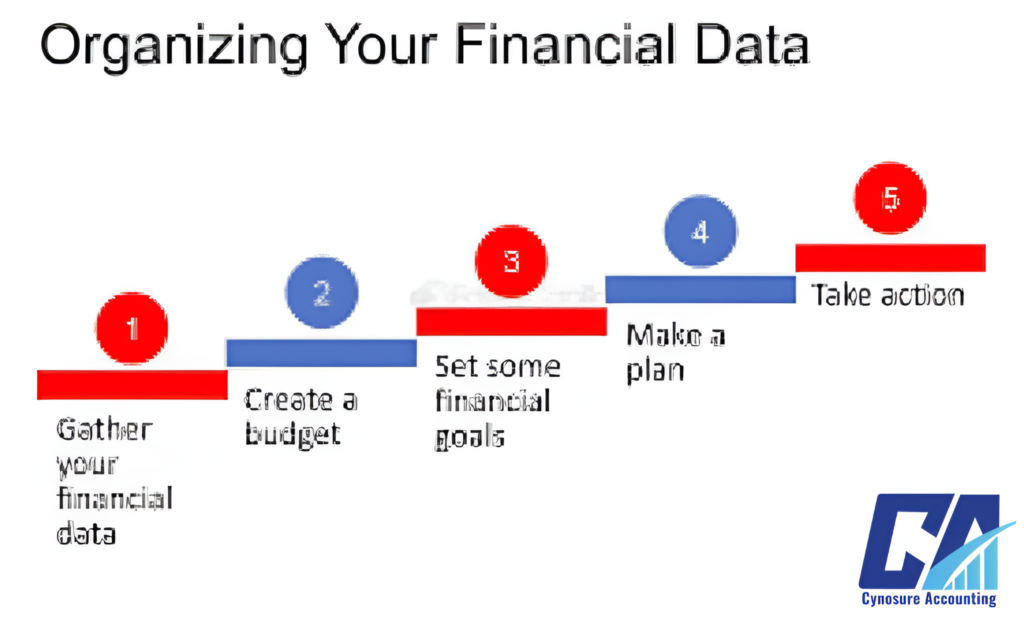Financial chaos doesn’t happen overnight. It creeps in slowly—an invoice missed here, a stack of receipts shoved in a drawer there. Then one day, you’re staring at months (or years) of backlogged records, wondering where to even begin. Whether you’re running a small business, an insurance agency, or managing books for a client, here’s how to organize backlogged financial records the right way—without it driving you mad.
Why It’s Critical to Catch Up Now, Not Later
When records pile up, it’s more than a nuisance—it can turn into a serious liability. Disorganized or incomplete books can hurt cash flow, mess up payroll, delay tax filings, and even get you in trouble with compliance regulations. Accurate bookkeeping isn’t optional; it’s foundational.
Step-by-Step: Organize Backlogged Financial Records
1. Get Clear on What Needs Organizing
Before you start sorting, you need a bird’s-eye view. This includes:
- Bank Statements – Print or download monthly statements.
- Invoices & Receipts – Gather both physical and digital copies.
- Payroll Reports – Pull historical reports and withholdings.
- Expense Records – Credit card statements, petty cash logs, etc.
- Tax Forms – Previous filings, 1099s, W-2s, and related paperwork.
Use a document feeder or mobile scanner to digitize paper records. Once digitized, store everything in a secure system like Revver or your preferred document management software.
2. Sort and Label Everything
Organize records by category and date. For example:
- Expenses → By month and type (travel, meals, supplies)
- Invoices → Client name and invoice number
- Payroll → Pay periods and employee name
- Bank statements → Monthly order
Label folders clearly. If you’re using a cloud storage system or accounting software like QuickBooks, replicate this structure digitally.
3. Rebuild Your Chart of Accounts If Needed
If your accounts are messy or bloated, it’s worth revisiting your chart of accounts. A clean chart makes it easier to track income, debits and credits, accounts payable, and expense categories.
This is especially important if your backlog has caused your financial statements—like your income statement or balance sheet—to become unreliable.
4. Start With the Most Recent Records First
It’s tempting to start from the beginning, but working backwards often makes more sense.
Why?
- The most recent data is more relevant.
- You may need it soon for taxes or audits.
- Clients and vendors are more likely to question recent activity.
Get the last 3–6 months accurate first, then work backward in phases.
5. Use Accounting Software to Catch Up
Manual entry can lead to mistakes. Today’s accounting software offers automation features like:
- Bank feed integrations
- Invoice processing tools
- Expense categorization
- Automatic report generation
This helps with accuracy, internal controls, and keeps things consistent as you work through your backlog.
Some software options even flag duplicate entries or missing data, helping prevent bigger issues down the road.
6. Outsource if It’s Too Much
If your backlog spans more than a year or involves multiple accounts, outsourcing might be your best bet. Freelance bookkeepers or specialized firms can sort, clean up, and reconcile your books faster than you can on your own.
Make sure anyone you hire understands double-entry accounting, tax-deductible expenses, and proper valuation practices.
7. Don’t Skip Payroll and Taxes
Late or inaccurate payroll filings can lead to penalties. Same goes for tax returns.
Check:
- All withholdings are correctly recorded.
- Year-end forms (like W-2s and 1099s) are on file.
- All payments to employees and contractors match what’s reported.
If you’ve missed filings, contact your CPA immediately.
8. Reconcile Accounts Regularly
Once you’ve caught up, stay on track by reconciling monthly. This includes:
- Matching bank statements with software records
- Reviewing each transaction for correct categorization
- Closing out each month properly in your software
It might feel like extra work, but monthly reconciliation prevents the mess from returning.
Prevent Backlogs with Smarter Workflows
Once you’re caught up, keeping things clean is all about systems.
Automate What You Can
Use automation tools for:
- Recurring invoices
- Bill payments
- Payroll runs
- Data entry from receipts (scan and digitize immediately)
Establish Clear Internal Controls
Every person involved in financial management should follow the same procedures. This reduces errors and improves security.
Track Everything in Real Time
Use mobile apps to log expenses, track cash flow, and check budgets. Real-time tracking beats quarterly surprises every time.
Tackling a financial backlog is frustrating, but it’s fixable. By taking a clear, step-by-step approach, using modern tools, and possibly calling in outside help, you can organize backlogged financial records and avoid future stress.
The longer you wait, the more complicated things become—so roll up your sleeves, make a plan, and reclaim control of your books. Your future self (and your accountant) will thank you.