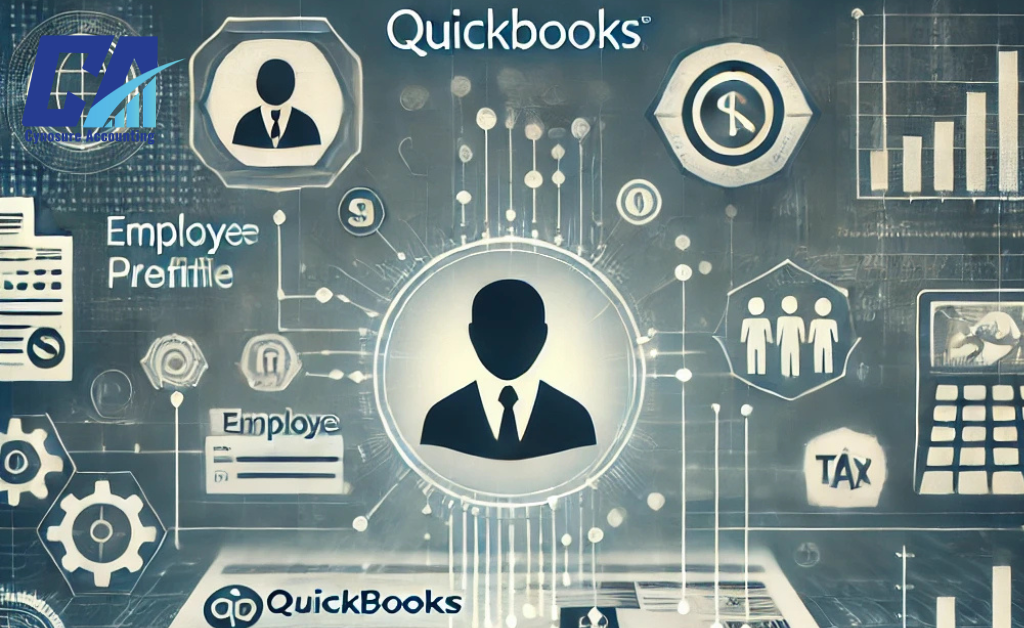Managing quickbooks payroll can be time-consuming, but integrating QuickBooks with ADP and Gusto simplifies the process. From tracking time to processing payments, automating payroll ensures accuracy and compliance while reducing manual work.
Why Automate Payroll with QuickBooks?
Payroll is one of the most critical financial functions in any business. Automating it through QuickBooks Payroll Integration ensures efficiency, compliance, and accuracy.
Benefits of Payroll Automation
- Time-Saving: Reduces manual calculations and data entry.
- Improved Accuracy: Minimizes errors in payroll processing.
- Seamless Payment Processing: Direct deposits, bank transfers, and credit card payments are streamlined.
- Compliance Assurance: Keeps payroll tax calculations up to date.
- Integration with Other Systems: Works with CRM software, accounting platforms, and time-tracking apps.
QuickBooks Payroll Integration: How It Works
Integrating payroll with QuickBooks Online simplifies processing, reduces errors, and ensures compliance with labor laws. Businesses can connect ADP or Gusto with QuickBooks to streamline financial workflows.
ADP Integration with QuickBooks
ADP is a well-known payroll provider offering automated solutions. When integrated with QuickBooks:
- Payroll data is automatically exported.
- Tax filings are streamlined.
- Employee records sync between platforms.
- Time tracking and overtime calculations become effortless.
Gusto Integration with QuickBooks
Gusto provides modern payroll solutions tailored to small and medium businesses. When integrated:
- Payroll expenses sync with QuickBooks Online.
- Automated tax filing is enabled.
- Employee benefits and deductions are managed seamlessly.
- Payments are processed efficiently using ACH and direct deposit.
Setting Up QuickBooks Payroll Integration
To integrate QuickBooks with ADP or Gusto, follow these steps:
Step 1: Choose the Right Payroll Service
Determine whether ADP or Gusto best suits your business needs. Consider factors such as cost, features, and ease of integration with QuickBooks.
Step 2: Connect Payroll to QuickBooks Online
- Log into QuickBooks Online.
- Navigate to the payroll settings.
- Select ADP or Gusto as your payroll provider.
- Authenticate the connection using API keys.
Step 3: Sync Employee and Payment Data
- Import employee details, pay rates, and deductions.
- Configure payment processing methods (bank transfers, credit card payments, etc.).
- Set up automated payroll schedules.
Step 4: Automate Tax Filings and Deductions
QuickBooks Payroll helps businesses stay compliant by automatically calculating payroll taxes, filing reports, and managing deductions.
Key Features of QuickBooks Payroll Integration
Time Tracking & Payroll Sync
With built-in time-tracking tools, businesses can:
- Track employee hours using a timeclock.
- Calculate overtime accurately.
- Sync work hours directly to payroll.
Payment Processing & Invoices
- Supports direct deposit, credit card, and online payment methods.
- Integrates with checking accounts and payment platforms.
- Generates invoices and tracks payroll expenses.
Inventory & Expense Management
- Monitors payroll-related expenses.
- Helps manage employee reimbursements.
- Syncs payroll costs with QuickBooks accounting software.
Common Challenges & How to Overcome Them
Data Sync Issues
If payroll data does not sync properly, ensure API connections are correctly set up and check for any software updates.
Payroll Tax Errors
QuickBooks automates tax calculations, but businesses should review settings to ensure compliance with state and federal laws.
Payment Delays
Bank transfers and ACH payments may take time to process. Using QuickBooks Payroll ensures timely payments.
Integrating QuickBooks with ADP or Gusto simplifies payroll, reduces errors, and ensures compliance. Automating payroll helps businesses manage expenses, track time, and streamline financial workflows efficiently. By setting up QuickBooks Payroll Integration, companies can focus more on growth and less on administrative tasks.