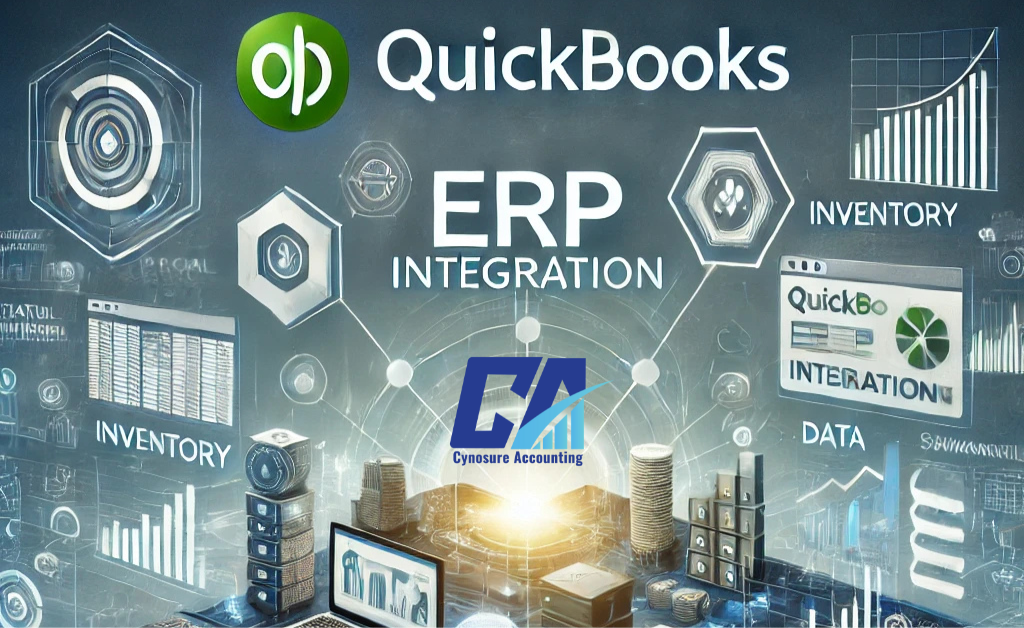In today’s fast-paced business environment, integrating your accounting software with enterprise resource planning (ERP) systems is no longer optional—it’s essential. QuickBooks, a popular accounting solution, is widely used by small and medium-sized businesses. However, as companies grow, they often need to connect QuickBooks with more advanced ERP systems like NetSuite, SAP, and Oracle to manage complex operations. This guide will walk you through the steps and benefits of QuickBooks ERP integration, helping you streamline workflows, improve efficiency, and scale your business effectively.
Why QuickBooks ERP Integration Matters
QuickBooks is a powerful tool for managing finances, payroll, and inventory. However, as businesses expand, they often face challenges like:
- Limited scalability for enterprise-level operations.
- Inefficient data flow between accounting and other business functions.
- Manual data entry leading to errors and wasted time.
By integrating QuickBooks with ERP systems like NetSuite, SAP, or Oracle, businesses can overcome these challenges. ERP systems offer advanced features for managing customer relationships (CRM), inventory, eCommerce, and more.
Key Benefits of QuickBooks ERP Integration
- Improved Efficiency: Automate data transfer between QuickBooks and ERP systems, reducing manual work and errors.
- Enhanced Scalability: Support business growth with advanced ERP features.
- Better Decision-Making: Access real-time data across departments for informed decisions.
- Cost Savings: Reduce operational costs by streamlining workflows.
- Higher Retention Rates: Improve customer satisfaction with seamless CRM integration.
How to Integrate QuickBooks with NetSuite, SAP, and Oracle
Integrating QuickBooks with ERP systems requires careful planning and execution. Below, we’ll explore the steps for each integration.
1. QuickBooks and NetSuite Integration
NetSuite is a cloud-based ERP system designed for businesses of all sizes. Integrating QuickBooks with NetSuite can help you manage finances, inventory, and customer relationships more effectively.
Steps to Integrate QuickBooks with NetSuite:
- Assess Your Needs: Identify the data and processes you want to sync between QuickBooks and NetSuite.
- Choose an Integration Tool: Use tools like Celigo or Boomi to connect the two systems.
- Map Data Fields: Ensure that data fields in QuickBooks align with those in NetSuite.
- Test the Integration: Run tests to confirm data accuracy and system compatibility.
- Go Live: Once testing is complete, activate the integration.
Benefits:
- Streamlined accounts payables and receivables.
- Real-time inventory updates.
- Improved customer relationship management (CRM).
2. QuickBooks and SAP Integration
SAP is a leading ERP software used by large enterprises. Integrating QuickBooks with SAP can help smaller businesses transition to more advanced systems without losing their existing data.
Steps to Integrate QuickBooks with SAP:
- Evaluate Compatibility: Check if your QuickBooks version supports SAP integration.
- Use Middleware: Tools like MuleSoft or Zapier can bridge the gap between QuickBooks and SAP.
- Sync Data: Focus on syncing financial data, inventory, and customer information.
- Monitor Performance: Regularly check the integration for errors or delays.
Benefits:
- Seamless data flow between accounting and ERP systems.
- Enhanced scalability for growing businesses.
- Reduced manual data entry.
3. QuickBooks and Oracle ERP Integration
Oracle ERP is a robust solution for enterprise-level businesses. Integrating QuickBooks with Oracle can help you manage complex operations with ease.
Steps to Integrate QuickBooks with Oracle:
- Define Objectives: Determine what you want to achieve with the integration.
- Select an Integration Platform: Use platforms like Dell Boomi or Oracle Integration Cloud.
- Configure Data Sync: Set up automatic data transfers between QuickBooks and Oracle.
- Train Your Team: Ensure your team understands how to use the integrated system.
Benefits:
- Centralized data management.
- Improved operational efficiency.
- Better support for eCommerce and B2B operations.
Choosing the Right Integration Tool
When integrating QuickBooks with ERP systems, the right tool can make all the difference. Here are some popular options:
- Celigo: Ideal for QuickBooks and NetSuite integration.
- Dell Boomi: Great for connecting QuickBooks with SAP or Oracle.
- Zapier: A user-friendly option for simple integrations.
Consider factors like cost, ease of use, and scalability when choosing a tool.
Common Challenges in QuickBooks ERP Integration
While integration offers many benefits, it’s not without challenges. Here are some common issues and how to address them:
- Data Mismatches: Ensure data fields in QuickBooks and your ERP system align correctly.
- System Compatibility: Verify that your QuickBooks version supports integration with your chosen ERP.
- Cost Overruns: Plan your budget carefully, considering both software and implementation fees.
- Training Needs: Provide adequate training to your team to maximize the benefits of integration.
QuickBooks ERP Integration Best Practices
To ensure a smooth integration process, follow these best practices:
- Plan Ahead: Define your goals and requirements before starting.
- Work with Experts: Consult with software development or integration specialists if needed.
- Test Thoroughly: Run multiple tests to identify and fix issues early.
- Monitor Post-Integration: Keep an eye on system performance and address any issues promptly.
Integrating QuickBooks with ERP systems like NetSuite, SAP, and Oracle can transform your business operations. By automating data transfer, improving efficiency, and enhancing scalability, QuickBooks ERP integration helps you stay competitive in today’s market.
Whether you’re a small business looking to grow or an established enterprise seeking better tools, QuickBooks ERP integration is a step in the right direction. Start your integration journey today and unlock the full potential of your business systems.